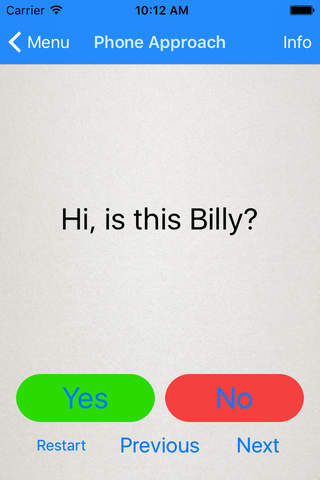Easy Orders - Simplify Sales app for iPhone and iPad
Developer: Micah Even
First release : 18 Oct 2015
App size: 74.01 Mb
Ever wish there was an app that would make your Vector Marketing sales job so much easier? Well guess what? This is the app you have been waiting for!
This simple app will make you wonder how you could ever live with out it!
App Features:
INVESTMENT OPTIONS
- Ever needed to give a customer a quick price but had to take a minute just to figure it out? Yea.. you will never have that problem again.
- Quickly calculate the inputed retail price paid in full, on 2-Pay, on 3-Pay, and on 5-Pay.
- Now, press the "Pricing" button at the top right corner. There, it lists steps 1-11 on the order form. No more scrambling trying to calculate each step! (Extremely useful for new reps)
CONTACTS - Coming soon
REFERRAL TEXT
- Have you ever thought calling someone and the chances of them saying yes to setting up an appointment were incredibly slim? How about increasing your chances of success?!
- With this referral text, you get a default script that you can send to the customer, and then they send that message to all the referrals they left with you on your referral sheet.
- You can customize this message to suit yourself.
- With a simple tap of the "Send Message" button on the bottom middle of the screen, you can text the customer this text or copy it.
PRODUCTS (Main Feature)
- Ever stumbled through the price list trying to find the item a customer is really interested in but feel like you are wasting precious time? Well waste no more time!
- Never have to use the price list again. Simply search for the product, click on the item, view the one to three pictures that show up to ensure that it is indeed the correct item, and then scroll to the bottom. At the bottom you will find the retail price, CPO, bonus points, and ID number.
- Noticed that strange + button at the top right? Hmm, I thought so. That will add it to your cart. Thats right you can actually organize an order!
- From the first page you see in this feature, you can actually swipe to the left and add it or bonus it to the cart if you are sure it is the correct item. Its that simple? You bet it is.
- Once added to the cart you can visit the cart page and make sure it has everything there that should be. It automatically updates the retail price and CPO from that order at the bottom left and right of the app.
- When you are finished with your order you can click on the retail number and it takes you directly to the Investment Options! How convenient.
- You can go back and make any changes to the cart whether it be deleting a few items or bonusing an item. You can even press the handy Clear button when you want to start an order all over again.
- Pressing the CPO number in the same manner as the retail it will take you to another page. In this case it shows you exactly how much you would make according to the current orders CPO and what percent you are at.
- You can even press the Retail number and it will redirect you to the Investment Options screen with the correct number filled in automatically.
You thought I was done?
Nope.. There shall be many future updates in order to keep the quality, design, and features up to par.
Side Note: In the settings theres an "Enable Broad Search" button. Its disabled by default. If you need to see special prices like individual prices of blocks or wellness mats and various specialty items, be sure to enable that. ;)
P.S. Ask your manager how to use this if you need help or have difficulties. Otherwise, PM me at the support link. Thanks!